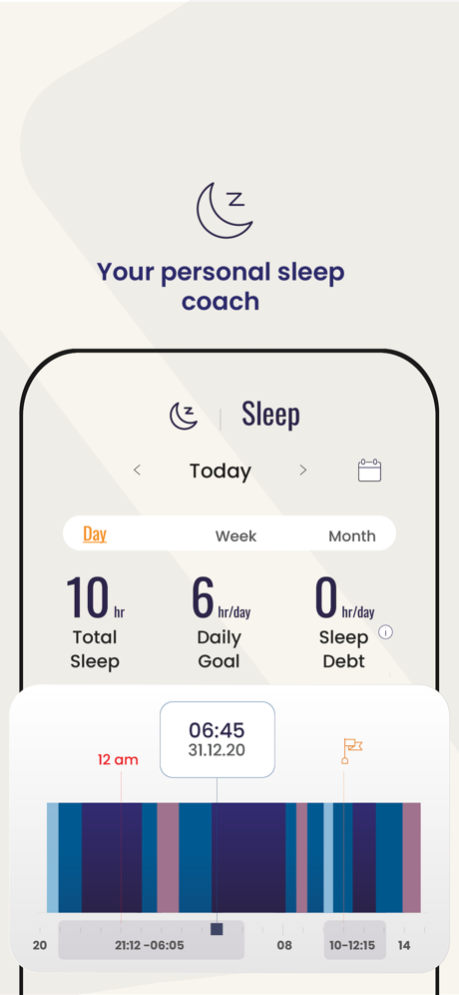Fastrack Smart 3.5.6
Continue to app
Free Version
Publisher Description
The Fastrack Reflex World application is the ideal companion App for your Fastrack Reflex Smart wearable devices. To utilize all of the Fastrack Reflex World app's features, download it to your smartphone, then pair it with any Bluetooth-enabled smart wearables.
Use the Fastrack Reflex World application to set up and manage the following features:
- connect/disconnect with Fastrack Smartwatch
- Software /Firmware updates
- Personalise your settings
- Data like as steps, sleep, heart rate and skin temperature can be synced and accessed. Please take note that these recordings are only meant to be used for reference and not for therapeutic reasons. Before making a decision, please speak with a medical professional.
- Find my Watch
- Sync your smartwatch data (Steps, Sleep, Heart Rate etc) with Apple Health
- The Fastrack Reflex World application's settings and functionalities are only accessible when your wearable device is connected to your mobile device. Without a strong connection between your wearable gadget and your mobile device, features won't operate as intended.
- HEALTH APP INTEGRATION: This app integrates with the Health app.
*Some features are device-specific and will be supported only with specific devices.
Apr 12, 2024
Version 3.5.6
- Bug Fixes
About Fastrack Smart
Fastrack Smart is a free app for iOS published in the Health & Nutrition list of apps, part of Home & Hobby.
The company that develops Fastrack Smart is TITAN INDUSTRIES LIMITED. The latest version released by its developer is 3.5.6.
To install Fastrack Smart on your iOS device, just click the green Continue To App button above to start the installation process. The app is listed on our website since 2024-04-12 and was downloaded 100 times. We have already checked if the download link is safe, however for your own protection we recommend that you scan the downloaded app with your antivirus. Your antivirus may detect the Fastrack Smart as malware if the download link is broken.
How to install Fastrack Smart on your iOS device:
- Click on the Continue To App button on our website. This will redirect you to the App Store.
- Once the Fastrack Smart is shown in the iTunes listing of your iOS device, you can start its download and installation. Tap on the GET button to the right of the app to start downloading it.
- If you are not logged-in the iOS appstore app, you'll be prompted for your your Apple ID and/or password.
- After Fastrack Smart is downloaded, you'll see an INSTALL button to the right. Tap on it to start the actual installation of the iOS app.
- Once installation is finished you can tap on the OPEN button to start it. Its icon will also be added to your device home screen.